Export SVG Vectors From Aura To Adobe Illustrator

We're very excited to kick things off in the new year with an important update to Aura for After Effects, which finally lets you export SVG files from Aura. SVG is a resolution independent vector file format and can be opened in Adobe Illustrator. This lets you work in AE using Aura at a much lower resolution and export them in vector format, which are very useful for print projects.
SVG Export
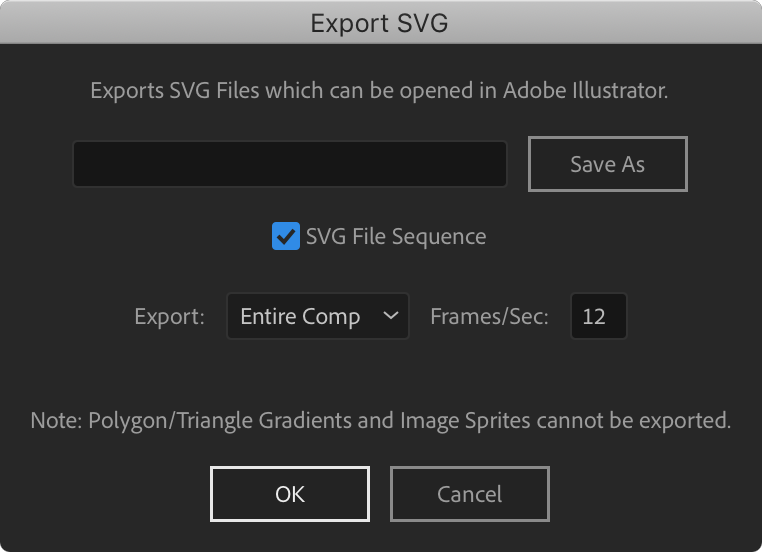
You can export just a single frame as a SVG file or the entire Composition/Work Area as a SVG file sequence. If exporting SVG file sequence you can also set the frame rate.
Important Note: Due to the limitations of SVG file specifications, the surface shading in the vector files will be slightly different from the raster version in AE.
