Aura
Aura is a procedural plug-in for After Effects that creates elegant geometric shapes in 3D space. It's akin to a particle system but instead of rendering small particles all over the place, it generates vector like shapes (waves) that change over time much like the classic Radiowaves plug-in. It renders hundreds of thousands of high frequency waves without sweat and creates mesmerizing animations.
Watch this beautiful intro animation created entirely using Aura!
Radiowaves. Turbocharged.
Much like the beloved classic 'Radiowaves' plug-in, Aura is very versatile yet simple. Allows the artist to experiment many different styles and procedural movements. Some of the special features of Aura are listed below.
GPU Accelerated High Frequency Rendering
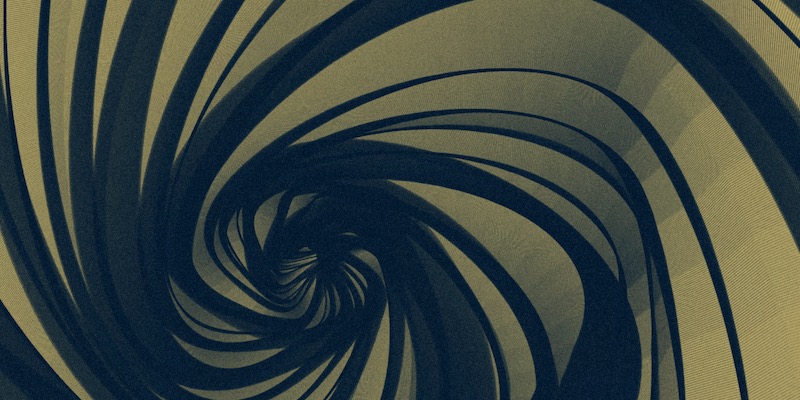
Aura is designed to render wave systems with really high frequencies effortlessly using the GPU. The more the merrier. A render quality setting gives you complete control to set the tradeoff between quality and performance.
3D Camera & Depth of Field

Aura is 3D camera aware with in After Effects. You can also create beautiful camera effects like Depth of Field Bokeh with custom Aperture settings.
Turbulent Noise
No plug-in is fun without Turbulent Noise! You can apply noise to waves that evolves over time in Aura. Nuanced noise parameters give you all the controls needed to make subtle animations using noise.
Advanced Wave Params
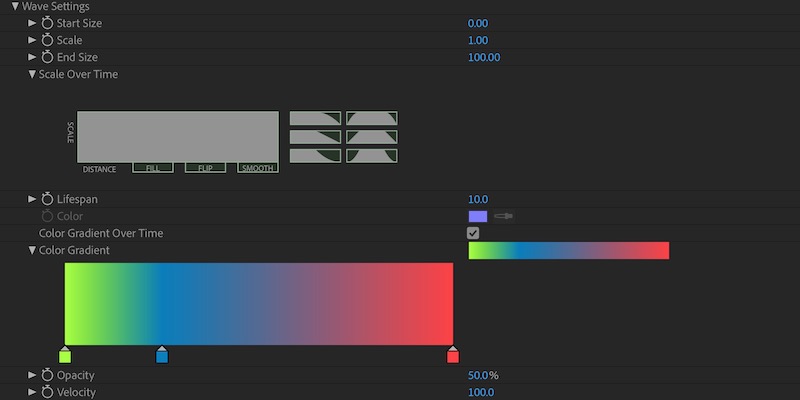
All wave controls have start and end parameters and many controls have graph parameters to affect how they change over time.
Motion Paths
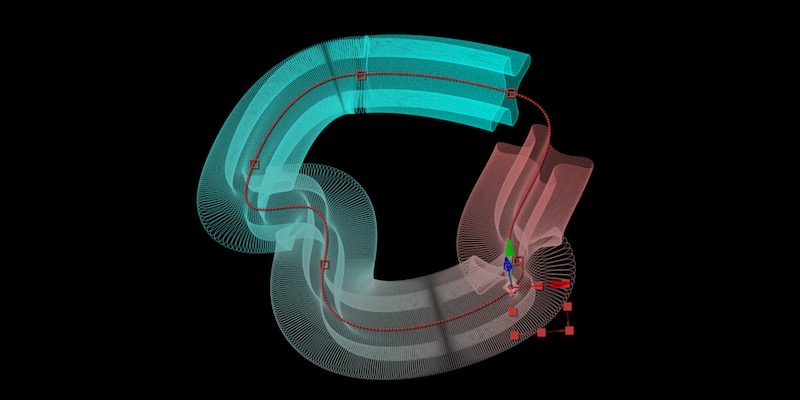
Make waves follow along a Motion Path. Useful for arbitrary movement of waves and also extrusions.
Multiple Layer Producers
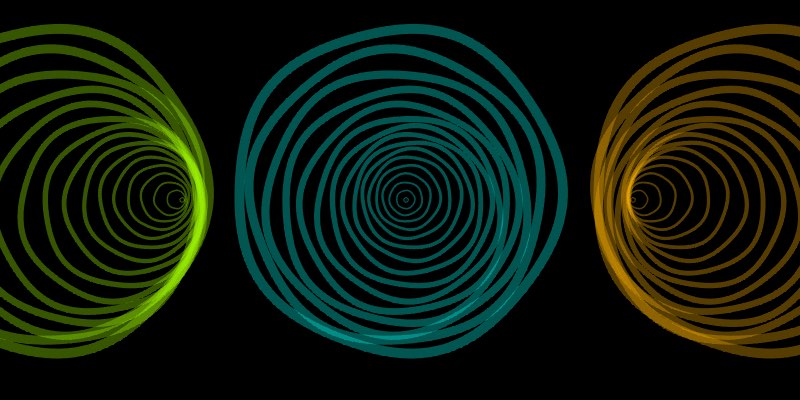
Use 3D layers in the composition to create multiple Wave Producers for a single Aura instance.
Custom Shapes using Masks
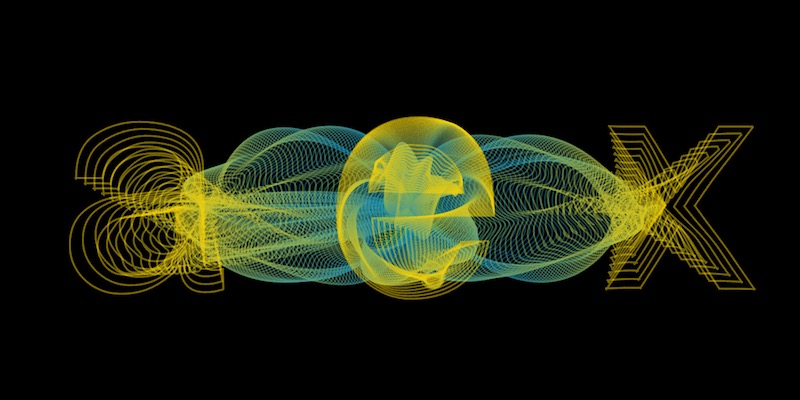
Use the built-in polygon shape generator or create custom shapes using AE's built-in masks. You can also convert text layers to masks and utilize them to generate waves using Aura.
Band Rendering
Visualize waves using a 'Band' Render Mode. Creates 'bands' between waves to create interesting visualizations.
Surface Rendering
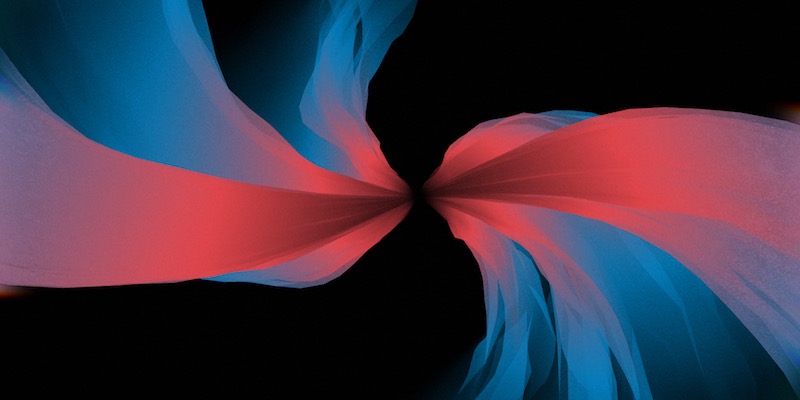
Render smooth flowing surfaces that encompass all the waves using the Surface Render Mode. Highly useful to create extruded geometrical animations and surface renderings without having to render high frequency waves in some situations.
Dots Rendering Mode
Render Dots instead of Lines or Surfaces. New in v1.1 due to popular demand!
SVG Export
![]()
Export entire Composition or the current Work area to an SVG Sequence. You can choose the right frame to print later or use them all in sequence to play an animated sequence. New in v1.2!
Custom Color Maps
Use AE Layers as Color Maps to drive the colors of the waves. Also useful to animate Color Gradients over time. New in v1.1.
Designed for AE
Aura was designed from the ground up to take advantage of After Effects’ new multi-threaded architecture introduced in recent versions of Creative Cloud. That means better support for persistent caching and better render performance.
(Distributed by aescripts + aeplugins)
Compatibility
Aura is compatible with Adobe After Effects CC 2017, CC 2018, CC 2019, CC 2020, CC 2021, CC 2022 on both Windows (Windows 7 or above) and Macintosh platforms (macOS 10.11 or above).
Support
If you are having a support issue for any of the products, please contact us for a quick response.
Make sure to checkout the Gallery for various types of work created using Aura. If you want to make yourself familiar with Aura checkout our Tutorials page and also the Documentation.
Download
Version: 1.2.6
Last Updated: Jun 14 2024

